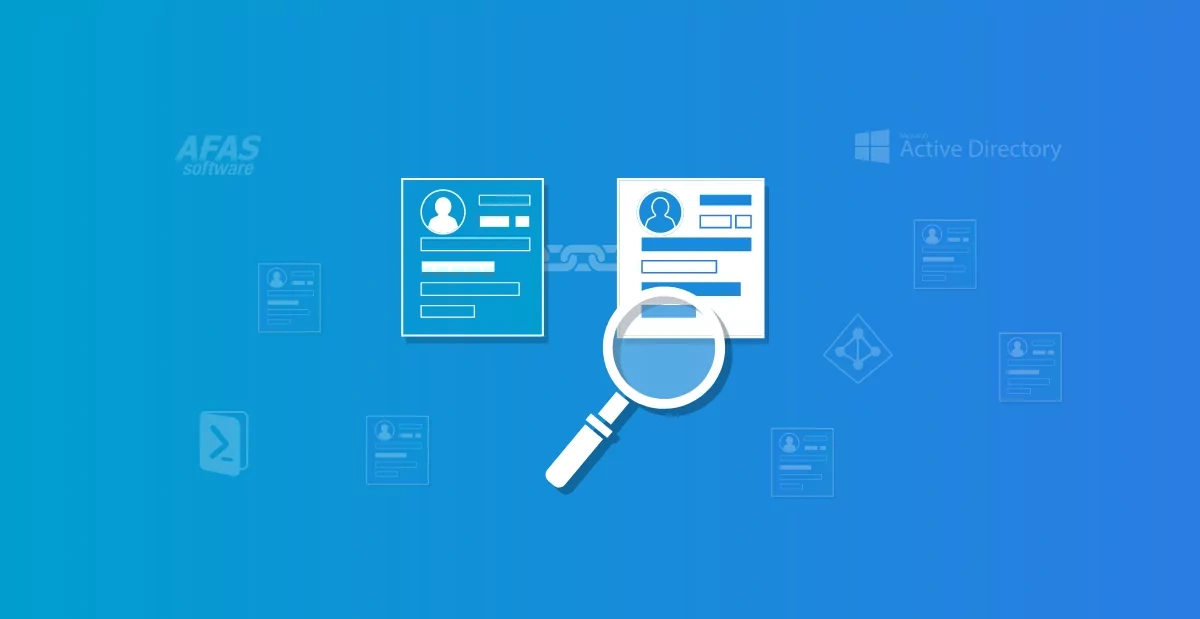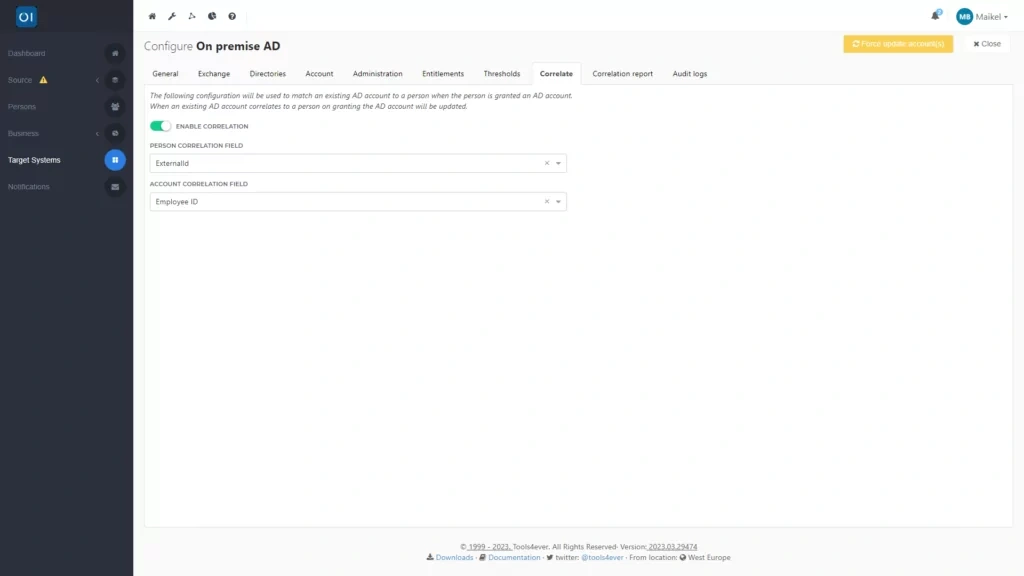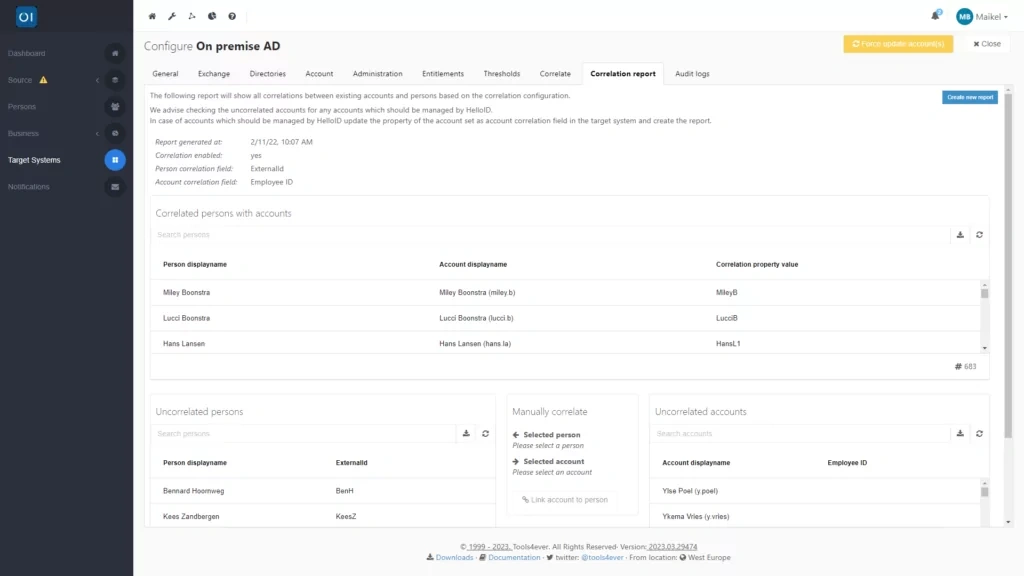Correlation of existing accounts
Thanks to correlations, HelloID knows exactly which accounts in target systems belong to which entries of individuals in the Identity & Access Management (IAM) solution. This effectively prevents HelloID from creating redundant and/or duplicate accounts in the target system and ensures that HelloID also processes staff off boarding correctly. You can also be sure that all relevant information is and remains linked to the right account. In this blog, you will read all about correlating accounts in HelloID, the capabilities of the correlation function and correlation reports.
What is correlating?
The HelloID Provisioning module can transfer data to external target systems, such as Microsoft Active Directory (AD), Microsoft Azure AD and a variety of other applications. Entries of individuals in HelloID may already be present in a target system to which you want to transfer them.

By correlating accounts, you ensure that HelloID comprehends which individuals in HelloID and which accounts in a target system are linked. During data transfer, the IAM solution looks for matching accounts in the target system based on values you specify. So you stay firmly at the helm yourself.
It is important to note that when correlating data, you are mostly working in a production setting, not a greenfield environment. You therefore want to be able to keep things running at all times, without disruptions to the business. This makes correlation a crucial process, which needs to be executed very carefully.
What makes correlating relevant?
If HelloID fails to correctly link existing entries in a target system to the appropriate entries in HelloID, it can lead to problems. For instance, HelloID might unintentionally create duplicate accounts. Or, for example, it might fail to deactivate an account when an employee leaves the company.
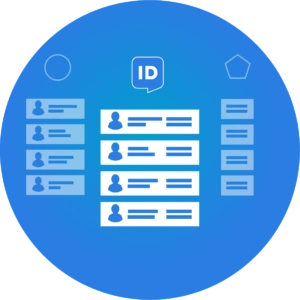
The emergence of duplicate accounts in target systems can lead to confusion, lack of clarity, and errors. For example, if you want to make a change to an account, duplicate accounts could result in you making changes to the wrong account. However, also reports need to be considered, where duplicate accounts can cause confusion and unclear figures. By using the correlation function in HelloID, you can avoid these problems. This involves linking accounts in target systems to entries of individuals that HelloID creates based on your source systems. This ensures that accounts are included in your target systems in a uniform, consistent, and unambiguous manner.
Benefits of correlating accounts
Correlating accounts in HelloID has various advantages indeed, including:
Preventing duplicate or unnecessary accounts in the target system
Correct processing of the off boarding of staff
Accurate linking of all relevant information to the correct account

Correlating in practice
HelloID correlates data based on matching values. Ideally, we do this using the employee number, but there are more options available. For example, if employee numbers prove to be unsuitable, you can also correlate based on email address. The values that HelloID uses are determined by settings. Here, you specify which data HelloID should compare to establish correlations between individuals in HelloID and user accounts in target systems.
What happens when the snapshot taken by HelloID indicates that data needs to be changed? Then, thanks to the correlation function, HelloID will automatically implement this change correctly and on the appropriate accounts in your target systems.
Preparing correlation reports
After you have configured correlations in HelloID, you can have a correlation report prepared. This report provides insight into all the correlations applied by HelloID and also shows which accounts have not yet been correlated. This way, you can easily identify accounts in the target system that you still need to correlate with an entry in HelloID.
The correlation report also assists you in completing missing correlations. At the bottom of the report, you will find the 'Manually correlate' section. This provides an overview of uncorrelated individuals and uncorrelated accounts in the target system. By selecting an account in both lists, you can easily create a manual correlation.
Getting started
The correlation reports are only available for Active Directory (AD) and Azure AD. If you are using a connector for another system or application, the correlation function is included in the connector, and correlation often takes place based on email address.
Do you want to start correlating accounts in (Azure) AD? In the documentation of HelloID, you will find all the information you need for this. If your organisation is not yet using HelloID, then you can schedule a live demonstration.

Written by:
KaHo Man
KaHo, met 18 jaar ervaring in consultancy, is implementatie consultant in Identity & Access Management (IAM) bij Tools4ever. Met een solide basis in Hogere Informatica, is hij uitgegroeid tot een gerespecteerde mentor en trainer, die zijn kennis deelt met collega's en partners. KaHo's expertise strekt zich ook uit tot het geven van HelloID sales demo’s en technische intakes, uitvoeren van health checks, en het overzien van project reviews.